Paypal is the easiest and safest way to get payment from your services or products especially if you were just started.
You can use this also for paying online shopping and bills. When using PayPal, charges fee were small unlike the other example Payoneer, Skrill and etc. and sometimes it was nothing at all. When opening PayPal account you only need an existing email address and active mobile number. Creating a PayPal account is free.
HOW TO CREATE PAYPAL ACCOUNT
Steps in creating PayPal account
1. Go to Paypal
2. Click SIGN-UP
3. There are two options will appear. Choose the first option (Buy with Paypal)it is the personal account. The second option is the business account. But you will use your Paypal to get paid so we will choose the personal account.
4. Fill up the information form needed. Be sure to put your true country where you stay. They can see your IP address.
5. In the ID section, just click the National ID and type in the box at the right side what kind of ID you have, like Postal ID, School ID, Philhealth and etc. But if you have Drivers License ID or Passport you can click that one and no need to type at the right side box
6. After that, they will send an activation link to your email. Just follow the instructions.
7. Get started, when they ask to link your bank or card account, just click the "I'll do it later"
Now your account is done. Enjoy. Just be sure that your mobile number entered is correct, you will need it later for any verification.
HOW TO USE YOUR MONEY FROM YOUR PAYPAL ACCOUNT WITHOUT BANK OR CARD ACCOUNT.
Now let us go to no bank or card account. What I do is I transfer my money from Paypal to Gcash. You can also use Paymaya, coinsph and other wireless transfer services that are available in your country. As for me, I used Globe Gcash.
Sending your money to Gcash is simple.
Download Globe Gcash to your mobile/android phone, get registered. Once done you can go to Cash In, and choose Remittance then Paypal. From there you will send a request to your Paypal account. After that, you can go back to your Paypal account and Confirm the payment.
Once your money is in Gcash it is now easy for you to use it. Like paying bills, buying at the convenience stores, 7-Eleven that accept Gcash as payment. And while you don't have a bank account you can't hold your money physically but you can use it anyway for shopping, paying bills or sending money to your family, friends relatives to abroad or locally.
But, you can also order Gcash Mastercard it's 150.00php only, they will deliver it to your doorstep. Five or Ten business days are the delivery time, depending on the location.
To apply for Gcash Mastercard you can find it in your Gcash app, there is information in there on how to get Gcash Mastercard. And you can also pay it in there using the money you have transferred from Paypal. Is it easy to get Gcash Mastercard than opening a bank account. With it, you can withdraw your money in any Bancnet ATM nationwide.
With these new ways with the help of new technologies and the internet, everything is possible.
TIPS TO MAKE YOUR PAYPAL AND GCASH ACCOUNT SECURE.
In Paypal,
1. You have to go over to your account enter security questions and answer them. Do not forget the question and the answer because you can use it in the future when you will need to recover your account. Remember you have money in there. It serves as your online wallet. You got it from working hard online so you better secure it.
2. If possible, change the password every week and connect it to your mobile number. Online hackers are not sleeping looking for their potential victims.
3. If your Paypal is not linked with a bank account or even if it is, in my opinion, do not leave your money too long in there, transfer it to your other secure account or withdraw it using the options I stated above, or make use it for paying bills. Bear in mind that it is online, as I said "everything is possible" online whether good, bad, best or worst.
In GCASH
1. Fully verify your account, with that you can trust your account is safe. Gcash app will guide you on how to verify your account, you just need to have a valid ID, you can do it online verification.
2. As much as possible change also the PIN number of your Gcash, especially if there are others using your mobile phone.
3. Get Gcash MasterCard, with it we can withdraw our money anytime in ATM nationwide.
SUMMARY AND OTHER INFORMATION
All in all, why I use Globe Gcash because you can talk anyone from Gcash they have @Gcashcare you can express your sentiments and problems with them and they will respond immediately. I have done that and the issue resolved within an hour or two.
Paypal and Gcash are the two best way to transact online without compromising your bank or credit card account.
Is this article helpful? A comment is appreciated.
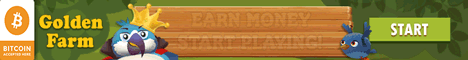


No comments:
Post a Comment